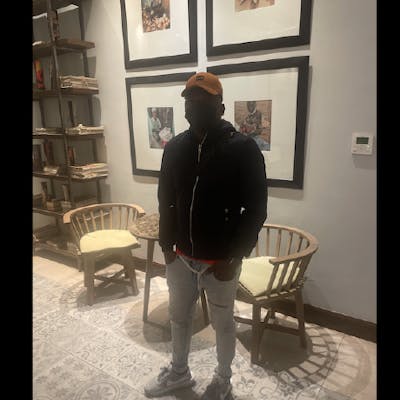Table of contents
Introduction
Automated testing is the cornerstone of modern software development and improves quality and efficiency. In this article, we will explore its importance and focus on how it speeds up validation, streamlines development, and protects against code changes. Gain insight into the benefits of automated testing, from improving software quality to increasing development agility. Whether you're an experienced developer or new to automated testing, this article will guide you to improve your software development efforts.
What Is Automated Testing?
Automated testing is the practice of using software tools to execute a series of tests on an application or software product. It's the safety net that ensures your code behaves as expected, even as your project evolves. This practice is the backbone of continuous integration and continuous delivery (CI/CD) pipelines, enabling teams to deploy with confidence.
The Importance of Automated Testing
In today's fast-paced software development landscape, automated testing is crucial. It significantly improves software quality, streamlines development processes, and enhances overall efficiency.
Efficiency Amplified: Automated testing speeds up code verification by running multiple test cases quickly and consistently. Unlike manual testing, which can be time-consuming and error-prone, automation provides quick feedback, helping developers identify problems quickly.
Reliability Unleashed: Automated testing ensures that your software works as expected, even after many code iterations. This reliability builds trust and reduces the risk of errors or regressions.
Real-world Impact: In various real-world cases, companies like Amazon and Microsoft have reported significant reductions in testing time and post-release defects through the implementation of automated testing methods. These highlight the tangible benefits that automated testing brings.
Basically, automated testing is more than just a buzzword; This is a game changer in the realm of software development. Its capacity to bolster efficiency, reliability, and real-world results makes it an indispensable practice in the modern software engineering toolkit.
Types of Automated Tests:
When it comes to automated testing, it's not a one-size-fits-all scenario. Different types of testing serve distinct purposes to ensure software reliability. Here are the three main types;
Unit Tests
Integration Tests
End-to-End Tests
Unit Tests: These tests focus on the smallest units of code, such as individual functions or methods. They confirm that each piece of code works correctly individually. Use unit tests during development to find bugs quickly and maintain code quality. For example, in JavaScript, a unit test can verify that a function correctly calculates the sum of two numbers.
def test_addition(): assert add(2, 3) == 5Image: a code example in Python to illustrate a unit test
( For a more in-depth guide on Python testing with ‘unittest’, you can refer to this resource.)
Integration Tests: Integration tests evaluate the interactions between different components or modules within your application. They ensure that these elements work together in harmony. Use integration testing to confirm that integration features, like APIs and databases, generally work correctly. In a Python application, integration testing can validate the connection between the web server and the database.
Sample code ;
exports.checkBeforeGreeting = (firstName, lastName) => {
if (validateInput(firstName, false) || validateInput(lastName, false)) {
return false
}
return greetThem(firstName, lastName)
Integration test results would be;
test('should generate a valid text output', () => {
const text = checkBeforeGreeting('Jubril', 'Adebiyi')
expect(text).toBe('Hello Mr./Mrs. Jubril Adebiyi')
})
End-to-End Tests: These tests mimic the user's interaction with your software from start to finish, including all built-in components. End-to-end testing is ideal for validating critical user journeys and uncovering high-level issues. For example, in a web application, an end-to-end test might simulate a user logging in, adding items to the cart, and making a purchase.
These different types of tests complement each other and form a comprehensive testing strategy. Understanding when and how to use them can help ensure robust software quality at all levels of your application.
See an-overview-of-unit-integration-and-e2e-testing for more understanding of the testing types
Best Practices for Writing Automated Tests:
When it comes to writing automated tests, following best practices is key to ensuring the effectiveness and maintainability of your test. Here are some important guidelines to keep in mind:
Test Isolation
Clear and Descriptive Test Names
The Three As: Arrange-Act-Assert (AAA) Pattern
Keep Tests Small and Focused
Avoid Test Duplication
Regular Maintenance
Test Isolation: Each test should run independently and not rely on the state left behind by other tests. Isolated testing reduces the risk of false-positives or false-negatives results.
Clear and Descriptive Test Names: Use descriptive names for your tests so that anyone reading them can understand what is being tested. This improves the readability of your test suite. For example ‘test_calculate_total_when_cart_has_multiple_items’ clearly states what the test checks. This test is clearly checking the calculation of the total when the shopping cart contains multiple items. This naming convention improves test readability and makes it easier for anyone to understand the purpose of the test without having to work on implementing the test.
The Three As Arrange-Act-Assert (AAA) Pattern: Have your test structured using the AAA pattern. In the "Arrange" phase, set up the necessary preconditions. In the "Act" phase, invoke the method or code you're testing. Finally, in the "Assert" phase, verify the expected outcomes.
Keep Tests Small and Focused: Write small tests, focused on specific features. This way it is easier to find problems when tests fail.
Avoid Test Duplication: Repeating code in tests can lead to maintenance issues. Extract common configurations or assertions into reusable functions or devices.
Regular Maintenance: Automated tests are also code. Review and update it regularly to reflect changes in your application code.
def test_calculate_total()
#Arrange
cart = Shoppingcart()
cart.add_item(Item("Product A", 10.0))
cart.add_item(Item("Product B", 5.0))
#Act
total= cart.calculate_total()
#Assert
assert total == 15.0
Image: example of a well-structured test code using these best practices
By following these best practices, you can create automated tests that are reliable, maintainable, and serve as valuable documentation for your codebase.
Popular Automated Testing Tools:
In automated testing, having the right tools at your disposal can significantly improve your testing process. Let's explore some popular automated testing tools and understand how they can support your testing efforts.
Selenium
JUnit
Cypress
Appium
TestNG
Selenium: Selenium is an open-source web browser automation framework. This allows you to create scripted interactions with your web applications for testing purposes. This versatile tool supports multiple programming languages (Java, Python, C#) and provides cross-browser testing capabilities, making it ideal for web application testing such as functional testing, regression testing, and ensuring cross-browser compatibility. See (Selenium Download) for the latest releases of all Selenium components.
JUnit: JUnit, is a popular Java-based unit testing framework, that uses annotations and assertions to simplify test writing. It uses annotations to optimise test construction and decomposition and is primarily used for unit testing Java applications. See (JUnit Frameworks) for more information on JUnit testing frameworks
Cypress: A JavaScript-based end-to-end testing framework designed for modern web applications, Cypress enables real-time reloading, automatic waiting for elements to appear and interactive debugging during test development. This tool is great for testing web applications that focus on user interactions and ensuring that the functionality of your web app works as expected in different scenarios. For more information on how Cypress works see the Cypress Documentation
Appium: Appium is an open-source mobile applications automation tool on iOS, Android, and Windows platforms. Its cross-platform support, compatibility with multiple programming languages, and the ability to test on real devices make it the first choice for mobile app testing, including functional testing, regression testing, and UI testing.
TestNG: Inspired by JUnit, TestNG is a testing framework designed for test configuration and parallel execution. It is especially popular for Java-based projects because it supports advanced test configuration through annotations and XML files, excels at parallel test execution and provides unit and integration testing capabilities. This is useful when you need to prioritise, group, and run tests efficiently.
Choosing the right testing tool depends on the needs of your project, the programming language, and the type of testing you need to perform. These tools provide a solid foundation for building reliable and efficient test suites, ultimately contributing to the quality of your software product. The next section details how to use some of these tools effectively and best practices for successful test automation.
Getting Started with Automated Testing
A journey into the world of automated testing is an exciting step towards improving your software development skills. This section provides an easy step-by-step guide for beginners. This is your ticket to gaining the foundational knowledge you need to confidently enter the field of automated testing:
Understanding the Basics
Setting Up Your Environment
Selecting a Sample Project
Writing Your First Automated Test
Running and Analysing Test Results
Expanding Your Testing Skills
Understanding the Basics: Before diving into automated testing, it's important to understand the core concepts and principles. Familiarise yourself with test types (unit, integration, end-to-end etc.), testing frameworks, and available testing tools. It is also essential to have a solid understanding of your chosen programming language.
Setting Up Your Environment: Make sure you have the required tools and dependencies installed. Depending on your chosen testing framework and programming language, this may include tools such as Selenium, JUnit, or Cypress. Most testing frameworks come with detailed documentation and installation guides to help you set up your environment.
Selecting a Sample Project: Learning by doing is often the most effective approach. Choose a sample project or code base that you are familiar with or find interesting. This can be a simple web application, mobile application, or command line program. Having a project to work on makes the learning process more enjoyable.
Writing Your First Automated Test: Let's look at the practical aspects of automated testing. We'll start with a simple example to familiarise you with writing tests. Learn how to write your first automated test case, whether it's a simple function in a web application or a specific behaviour in a mobile app. Suppose we want to test a basic maths function ‘add' that adds two numbers together. Here's how you create a test case;
import unittest
# The function to test
def add(a, b):
return a + b
# Create a test class thatt inherits from unittest.TestCase
class TestMathFunctions(unittest.TestCase):
#Define a test mehod starting with "test_"
def test_addition(self):
result = add(2, 3)
# Use assert methods to check if the result is as expected
self.assertEqual(result, 5)
if _name_ == '_main_':
unittest.main()
In the above image:
We import the ‘unittest’ module, which provides the testing framework.
The ‘add’ function is defined, which we want to test.
A test class ‘TestMathFunctions’ is created that inherits from ‘unittest.TestCase’.
Inside the test class, we define a test method ‘test_addition’, where we call the ‘add’ function with values 2 and 3 and use ‘self.assertEqual’ to check if the result is equal to
Finally, we use ’unittest.main()’ to run the tests when the script is executed.
When you run this script, it runs the ‘test_addition’ method and reports whether it was successful. This is a simple example, but it shows the basic structure of a unit test in Python. You can extend this foundation to create more complex test cases as required by your project.
Running and Analysing Test Results: In the example image described above, if the add function is working properly, you will see a message indicating that the test_addition method was successful. If your function has a problem and returns an incorrect result (for example, 2 + 3 = 6), you will see output in your terminal or IDE console indicating whether the test case passed or failed. If all assertions in the test case pass, a message appears indicating that all tests passed. If the assertion fails, you will receive information about the specific test that failed and why.
Expanding Your Testing Skills: Once you understand the basics, move on to more advanced topics. This includes writing tests for complex scenarios, setting up test suites, integrating tests into continuous integration (CI) pipelines, and more. The possibilities are huge and your expertise grows with each new challenge.
After completing this section, you will have the knowledge and practical experience to start your automated testing journey with confidence. Whether you're a developer, a QA engineer, or someone looking to improve their software testing skills, this guide will set you up for success. Let's start testing right away!
Advanced Automated Testing Techniques
This section describes advanced automated testing techniques that will improve your testing skills and enable you to tackle more complex projects effectively.
- Test Frameworks for Scalability:
As your project grows, keeping your tests organized and efficient becomes paramount. Advanced testing frameworks such as JUnit, TestNG, or PyTest, allow you to logically structure your test suite. For example, you can group related tests, manage test dependencies, and run tests in parallel. These strategies streamline the testing process and make it easier to maintain as your codebase grows.
- Continuous Integration (CI) Integration:
Automation is not just about writing tests. This includes seamless integration into your development workflow. Set up a Continuous Integration (CI) pipeline using tools like Jenkins, Travis CI, or CircleCI, to automatically run tests as code changes are pushed to your repository. This approach protects against regression issues and ensures software reliability by detecting errors early in the development cycle.
- Effective Test Data Management:
Handling test data effectively is especially important for large projects. Methods such as data factories and fixtures allow you to create realistic and reusable test data sets. This allows your tests to simulate realistic scenarios without unnecessary complexity. Tools like Fakerjs and libraries built into testing frameworks can help generate this data.
- Scaling for Larger Projects:
As the project scales, testing becomes more complex. To address this issue, you need to efficiently manage your test environment, deal with distributed systems, and maintain test maintainability as the project progresses. The solution includes containerization with Docker for a consistent environment and coordination of test execution across different nodes. These insights are essential when working with large-scale software applications.
- Test Reporting and Analytics:
Gaining insights from testing is important for continuous improvement. Tools like Allure, ExtentReports, or native CI integrations provide comprehensive test reports. These reports help you interpret test results, identify application bottlenecks, and make data-driven decisions to improve software reliability. Use tools like Grafana or a dedicated test analytics platform to set up analytical dashboards to visualize trends and make informed decisions about your testing strategy.
Troubleshooting and Debugging Automated Tests
In this section, we will look at important aspects of troubleshooting and debugging in the field of automated testing. These skills are invaluable for maintaining a robust test suite.
Addressing Common Challenges
Tips for Troubleshooting and Debugging
Real-world Debugging Scenarios
Addressing Common Challenges: Automated testing can face various challenges such as test anomalies, environment mismatches, and synchronisation issues. Test instability refers to tests that sometimes pass and sometimes fail without changing the code. To resolve this issue, implement a retry mechanism or investigate the root cause of the test failure. For example, if a test might fail due to timing issues, you can introduce a wait mechanism to ensure that the item under test is fully loaded before continuing.
Tips for Troubleshooting and Debugging: Effective troubleshooting and troubleshooting are essential skills when dealing with test failures. A useful strategy is to use debugging tools specific to your programming language or testing framework. For example, if you are using Python, you can use the "pdb" debugger to help you step through your code and identify problems. Setting up loggers and using breakpoint-driven development are also valuable techniques. For example, message logging provides insight into the flow of your code and helps pinpoint problems.
Real-world Debugging Scenarios: Gain practical insights for debugging by learning from real-world scenarios. Imagine a scenario where you have a set of parallel tests and occasionally a race condition occurs and the tests fail. To resolve this issue, your code should check for shared resources and implement synchronisation mechanisms to ensure that shared resources can be accessed safely. Another scenario involves test failure due to unexpected UI changes. You may now need to update your test scripts to reflect the UI changes. B. By adjusting element locators or checking various UI components
Conclusion
This guide has covered important areas of automated testing in software development.
Automated testing is not just convenient. It's important. This helps identify problems early, maintains code quality, and accelerates reliable software delivery.
We covered the basics, from types of tests to best practices to how to use tools. You wrote your first automated test and also learned how to troubleshoot errors. Now take this knowledge and apply it. Start implementing automated testing in your projects today to improve software quality, reduce costs, and foster a culture of continuous improvement.
Integrate automated testing into your projects to increase efficiency and improve software quality. A commitment to quality leads to the success of your development efforts.
Thank you for joining us. Dig deeper and apply these principles to unlock the potential of automated testing in your projects.
Reference
Cummings-John, R. (2023). Globalapptesting.com. What is Automation Testing?
Katalon Academy. (2023).Katalon.com. What is CI/CD.
Cser, T. (2023, Aug 15). Functionize.com. Automated Testing Speeds up Software Delivery.
BasuMallick, C. (2022, Sept 20)). Spiceworks.com. What is Unit Testing?
Zenva. (2023, Aug 17). Gamedevacademy.org. Testing With Unittest.
Kitakabee. (2023, Mar 10). Browserstck.com. Integration Testing: A detailed guide.
Jordan. (2023, Feb 02). Xperti.io. Guide to Integeration Testing In Python.
Schmitt, J. (2023, April 07). CircleCI.com. What is End-To-End Testing?.
Mahmoud, M. (2023, Feb 27). Moduscreate.com. An Overview of Unit, Integration and E2E Testing.
David Ingraham (2023, Mar 08). Cypress.io. Test Isolation As a Best Practice.
Marshall, R., & Gatsby. (2022, Dec 14). Robertmarshall. dev. Arrange Act and Assert Pattern: The Three As of Unit Testing.
Selenium (2023). Selenium.dev. Selenium.
Selenium Downloads (2023). Selenium. dev. Selenium.
JUnit Documentation (2023). JUnit.org. Overview JUnit 5.
Cypress (2023). Cypress.io. Cypress
Cypress Overview (2023). Cypress.io. Why Cypress?
OpenJS Foundation (2023). Openjsf.org. Open JS Foundation.
Smith, J. (2023, Aug 12). Guru99.com. TestNG Tutorial.
Jenkins (2023). Jenkins.io. Jenkins.
Travis CI(2023). Travis-ci.com. Travis CI.
CircleCI(2023). Circleci.io. CircleCI.
Faker.js(2023). Fakerjs. dev. Fakerjs.
Docker (2023). Docker.com. What is a Container?
Allure (2023). Docs.qameta.io. Allure Framework.
Extent Reports (2023).Extentreports.com Extent Report.
Native CI (2023). Nativeci.io. Native CI.
Firdaus, B. (2023, Jan 03). Codecurated.com. Designing a Retry Mechanism For Reliable Systems.